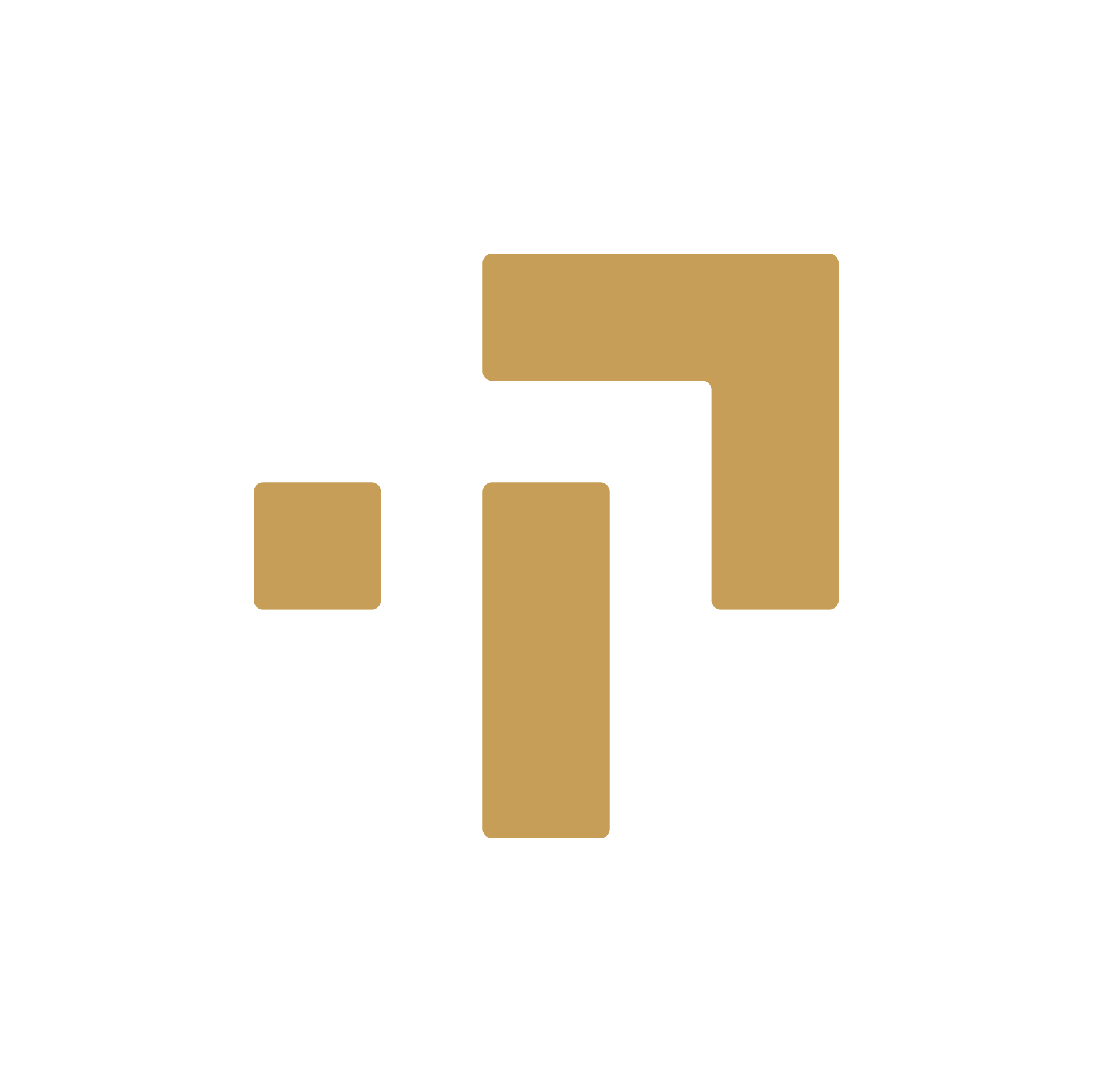In recent years, the world of online streaming has witnessed an exponential rise in popularity, and platforms like Twitch have become a hub for content creators to showcase their talents. If you’re contemplating embarking on a journey as a Twitch streamer, this comprehensive guide will walk you through the essential steps to get started, the necessary equipment, and the software that can elevate your streaming experience.
However, before we begin, I’d like to make it clear that essentially, all you really need is a computer and the necessary peripherals (a keyboard, a mouse, and a microphone), a game that you love, and streaming software (such as OBS). Everything else can come later. Starting off with the absolute necessities only may ease some of the stress that comes with getting started, and may help you kick-start the beginning of something beautiful which you could always improve upon further down the road. With that in mind, take this comprehensive guide with a grain of salt, and remember that most of these things are not necessary to get started.

Jump ahead:
- Understanding the Basics
- Essential Equipment for Streaming
- Software for Streaming
- Building and Engaging Your Community
- Monetization Strategies
- Overcoming Challenges
Understanding the Basics
Before delving into the technicalities, it’s crucial to understand the basics of Twitch streaming. Twitch is a live streaming platform that primarily caters to gamers, but it has expanded to include various content categories like art, music, Just Chatting, and lifestyle. To begin your streaming journey, follow these initial steps:
1. Create a Twitch Account
Head over to the Twitch website and sign up for an account. Choose a unique and memorable username that reflects your brand. Your username is your online identity, so take the time to find one that resonates with you and is easy for your audience to remember.
2. Define Your Niche
Identify the content you’re passionate about and choose a niche that aligns with your interests. While Twitch is known for gaming, there are numerous other categories to explore. Whether you’re into cooking, art, or music, finding your niche will help you stand out and attract like-minded viewers. Consider conducting some market research to understand the demand for your chosen niche, if you want. If you want to just start for fun and to share your passion with the world, then this is not necessary.
3. Develop Your Brand
Building a brand is essential for establishing a unique identity on Twitch. Design a memorable logo, create engaging banners, and choose a consistent color scheme. Your brand extends beyond visuals; it includes your personality, communication style, and the overall experience you provide to your audience.
4. Plan Your Content
Map out a content strategy to keep your streams engaging and varied. Consider creating a content calendar outlining the games or activities you’ll be streaming. This not only keeps you organized but also helps your audience anticipate your content. Consistency is key to building a loyal following.
Essential Equipment for Streaming
Investing in the right equipment is crucial for delivering high-quality content to your audience. Here’s a breakdown of the essential hardware you’ll need:
1. Gaming PC or Console
Ensure your PC or console meets the system requirements for streaming. A dedicated graphics card and a reliable processor are essential for smooth streaming. If you’re considering a PC, explore the option of building a custom rig tailored to your streaming needs.
2. Microphone and Webcam
A good-quality microphone is crucial for clear audio. USB microphones like Blue Yeti are popular among streamers. A webcam enhances viewer engagement by adding a personal touch to your streams. Consider investing in a camera with good low-light performance and autofocus for crisp visuals.
3. High-Quality Headset
Invest in a comfortable headset with clear audio to communicate with your audience and interact with fellow gamers. Look for headphones with noise-canceling features to eliminate background noise, providing a more immersive experience for your viewers.
4. Dual Monitors
Dual monitors improve your multitasking capabilities during streams, allowing you to monitor chat while gaming. Consider the size and resolution of your monitors to ensure an optimal viewing experience for both you and your audience.
5. Lighting and Green Screen
Adequate lighting is essential for a clear and professional-looking stream. Natural light or soft, diffused lighting can enhance your on-screen presence. A green screen enables you to create a customized background, enhancing the visual appeal of your stream. Experiment with different lighting setups to find what works best for your space.
6. Internet Connection
A stable and high-speed internet connection is paramount for seamless streaming. Ensure your upload speed meets the requirements for your desired streaming quality. Use a wired connection when possible to minimize potential disruptions.
7. Capture Card (For Console Streamers)
If you plan to stream content from a console, invest in a reliable capture card. This device allows you to connect your console to your streaming setup, enabling high-quality gameplay capture.
8. Stream Deck or Shortcut Keys
Streamlining your workflow is essential during live streams. Consider investing in a Stream Deck or setting up shortcut keys for quick access to various functions like scene transitions, sound effects, and overlays.
Software for Streaming
Choosing the right software is vital for a seamless streaming experience. Consider the following software options:
1. Streaming Software: OBS Studio or Streamlabs OBS
These open-source streaming tools offer a user-friendly interface and support various customization options. OBS Studio, in particular, provides a high level of customization for advanced users, while Streamlabs OBS simplifies the setup process with integrated features like alerts and overlays.
2. Chatbots: Nightbot or Streamlabs Chatbot
Chatbots help manage your chat, engage with viewers, and automate certain tasks. They can provide information about your schedule, moderate chat, and even initiate fun interactions with your audience. Set up commands and responses tailored to your brand and community.
3. Alerts and Overlays: Streamlabs or Streamelements
These platforms provide customizable overlays and alerts, adding a professional touch to your stream. Alerts notify you when someone follows, subscribes, or donates, enhancing viewer interaction. Overlays include elements like chat boxes, recent follower displays, and event trackers. Customize these elements to align with your brand.
4. Editing Software: Adobe Premiere Pro or DaVinci Resolve
Edit and enhance your pre-recorded content before sharing it with your audience. While live streaming is the primary focus on Twitch, creating highlight reels or engaging video content for other platforms can help expand your reach. Learn basic video editing techniques to enhance the production quality of your content.
Building and Engaging Your Community
Beyond technical aspects, fostering a positive and engaging community is crucial for long-term success on Twitch. Here are some tips for building and engaging your community:
1. Consistent Streaming Schedule
Establishing a consistent streaming schedule helps your audience know when to expect your content. Consistency builds trust and loyalty, encouraging viewers to return for future streams. Communicate your schedule through your Twitch channel, social media platforms, and any other communication channels you use.
2. Interact with Your Audience
Engage with your audience during streams by actively responding to chat messages. Use your viewers’ usernames and acknowledge their contributions to make them feel valued. Consider implementing a delay on stream interactions to avoid missing messages and ensure a smooth viewing experience.
3. Collaborate with Other Streamers
Collaborations can introduce your channel to new audiences and create dynamic content. Connect with other streamers within your niche or community and explore opportunities for joint streams, collaborations, or community events. Cross-promotion benefits both parties and fosters a sense of unity within the streaming community.
4. Establish Social Media Presence
Expand your online presence beyond Twitch by creating accounts on popular social media platforms. Share highlights, stream announcements, and behind-the-scenes content to engage with your audience between streams. Utilize platforms like Twitter, Instagram, and Discord to stay connected with your community.
5. Viewer Feedback and Adaptation
Encourage feedback from your viewers to understand their preferences and expectations. Use polls, surveys, or direct conversations to gather insights into what content resonates with your audience. Adapt your streaming content based on this feedback to keep your community engaged and satisfied.
6. Loyalty Programs and Incentives
Implement loyalty programs to reward viewers for their support. Platforms like Twitch offer features such as channel points that viewers can earn by watching your streams. Create custom rewards or incentives, such as shoutouts, emote unlocks, or exclusive content, to enhance viewer engagement.
Monetization Strategies
As you grow your Twitch channel, exploring monetization strategies becomes a key consideration. While monetization should not be the sole focus, it can provide financial support for your content creation efforts. Here are some common monetization avenues on Twitch:
1. Affiliate Program
Once you meet the eligibility criteria, consider joining the Twitch Affiliate Program. Affiliates gain access to features like channel subscriptions, custom emotes, and bits cheering. Viewers can subscribe to your channel for a monthly fee, providing a recurring source of income.
2. Donations and Tips
Enable donation features to allow viewers to support your channel with one-time contributions. Platforms like Streamlabs or PayPal offer donation integrations, allowing viewers to send tips directly during your streams. Express gratitude for donations to foster a supportive community.
3. Sponsorships and Brand Partnerships
As your channel grows, explore sponsorship and brand partnership opportunities. Companies may approach you for collaborations, or you can actively seek partnerships with brands relevant to your content. Ensure that any partnerships align with your brand and provide value to your audience.
4. Merchandise
Create and sell merchandise related to your brand. Whether it’s custom T-shirts, hoodies, or accessories, merchandise can serve as an additional revenue stream while allowing your community to show support. Platforms like Teespring integrate with Twitch for seamless merchandise integration.
5. Ad Revenue
Twitch offers ad revenue as part of its monetization strategy. Once you become a Twitch Partner, you can earn revenue from ads played during your streams. However, it’s important to strike a balance between ads and viewer experience to maintain a positive community atmosphere.
Overcoming Challenges
While the journey of becoming a successful Twitch streamer is exciting, it comes with its share of challenges. Acknowledging and addressing these challenges can contribute to long-term sustainability and growth. Here are some common challenges and strategies to overcome them:
1. Viewer Growth Plateaus
Experiencing periods of slow or stagnant viewer growth is common. Analyze your content, engagement strategies, and promotional efforts to identify areas for improvement. Experiment with different types of content, collaborate with other streamers, and leverage social media to reach new audiences.
2. Technical Issues
Technical difficulties can disrupt the flow of your stream and frustrate both you and your viewers. Conduct regular checks of your equipment, update software, and troubleshoot potential issues before going live. Having a contingency plan, such as a standby scene or intermission screen, can minimize the impact of unexpected technical issues.
3. Balancing Personal Life and Streaming
Maintaining a healthy balance between your personal life and streaming commitments is crucial. Set realistic streaming schedules, prioritize self-care, and communicate boundaries with your audience. Consistently overextending yourself can lead to burnout, negatively impacting the quality of your content and overall well-being.
4. Handling Trolls and Negativity
As your channel grows, you may encounter trolls or negative comments. Establish moderation tools to manage chat effectively, and develop a thick skin to handle criticism constructively. Foster a positive community by setting clear guidelines and promoting inclusivity. Remember that your mental well-being is paramount.
5. Evolving Content Landscape
The content landscape on Twitch is dynamic, with trends and preferences evolving over time. Stay informed about emerging trends, engage with your audience to understand their preferences, and adapt your content accordingly. Embrace innovation while staying true to your unique style to keep your channel fresh and relevant.
Have Fun!
Embarking on a Twitch streaming journey requires dedication, passion, and the right set of tools. By following the steps outlined in this guide and investing in quality equipment and software, you’ll be well on your way to creating engaging and entertaining content for your viewers. Remember, building a community takes time, so stay consistent, interact with your audience, and enjoy the unique experience of being a Twitch streamer. Good luck!
Getting started is incredibly easy, as mentioned at the start of this post. You only need a few things to get started. This guide is for when you’re ready to take streaming to the next level.
About Us
Trick2g has been streaming for around 12 years. He started off like many, with 0 viewers, but big dreams. He streamed to nobody but his parents and a couple of friends at first, and slowly started gaining viewers. He had a few viral videos thanks to some of his loyal viewers who shared his content on social media, and he was also consistently sharing his clips on Reddit and YouTube. Since then, he’s been streaming almost every day and has turned his hobby into his full-time job.
I’ve been helping Trick2g with his stream for the last 7 years and it’s been quite the learning experience. I’ve seen trends come and go, but a few things remain the same and those are the things that are “tried and true” and that I am mentioning in this article. I hope it helps in your journey to streaming, and creating content!